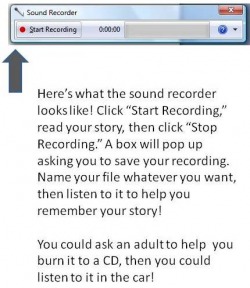Microsoft Word & Sound Recorder
See below for help using these programs to complete this practice portion of your task.
Microsoft Word
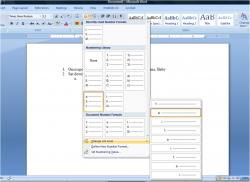
To use Microsoft Word, open it up on your computer (Look for the blue "W"). Then if you type a "1" with a period and hit space, it should start a numbered list for an outline. Type in your main points next to the numbers in order. In Word 2007, if you need any "subpoints" (open Goldilocks example below - see the "a," "b," "c," - those are subpoints), click the arrow next to the little numbered list at the top. At the bottom of the dropdown menu that appears, click "Change List Level" and then choose the little "a" underneath the "1." To go back to the numbers, click the same arrow next to the little numbered list, click change list, then choose the "1." See the image on the left to see what this looks like.
To see an example a story outline, see the Goldilocks document below.
To see an example a story outline, see the Goldilocks document below.
| goldilocks_and_the_three_bears_outline.docx |
Sound Recorder
To record yourself reading or telling your story so you can listen to it, see below. Laptops will probably have a microphone already installed. If not or you're working on a PC that doesn't have a microphone, ask a parent to help you plug a microphone into the computer.
To access the Sound Recorder, which should be installed on most computers, click on the start button or the round Microsoft button on the bottom left of the computer. Then click the "All Programs" button and then look for "Accessories." You'll see the Sound Recorder in the middle of the "Accessory" programs. See below.
To access the Sound Recorder, which should be installed on most computers, click on the start button or the round Microsoft button on the bottom left of the computer. Then click the "All Programs" button and then look for "Accessories." You'll see the Sound Recorder in the middle of the "Accessory" programs. See below.
Now, to record, see the image below.